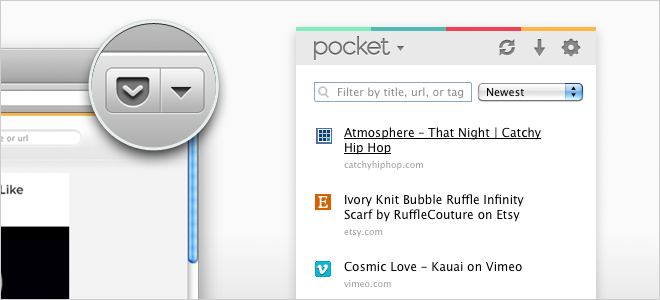1. Pocket (Formerly Read it Later) - When you find something on the web that you want to view later, put it in Pocket. It automatically syncs to your phone, tablet or computer so you can view it at any time, even without an internet connection.
Pocket currently has over 4.5 million registered users and is integrated into over 300 apps including Flipboard, Twitter and Zite. It is available for major devices and platforms including iPad, iPhone, Kindle Fire, Android, Google Chrome, and Firefox.
Pocket can be installed from Mozilla Addons website - Pocket (Formerly Read it Later) - Addons for Firefox
2. Adblock Plus, Surf the web without annoying ads! - Annoyed by adverts? Troubled by tracking? Bothered by banners? Install Adblock Plus now to regain control of the internet and change the way that you view the web.
More than 40 million people currently use Adblock Plus, a number that is steadily increasing. According to addons.mozilla.org, Adblock Plus has been both the most downloaded and the most used extension almost continuously since November 2006. PC World rated Adblock Plus as a top innovation in its 100 Best Products of 2007 list, and in March 2010 the project collected the Linux New Media award for the Best Open Source Firefox Extension
Download From - addons.mozilla.org
3. FlashGot - Download one link, selected links or all the links of a page together at the maximum speed with a single click, using the most popular, lightweight and reliable external download managers. The new "FlashGot Media" command grabs video and audio clips while they're playing, too. Supported download tools are dozens, see http://flashgot.net for details.
Download From - FlashGot Mass Downloader :: Addons for Firefox
4. InstantFox Quick Search - InstantFox combines the Firefox address bar with the search box. Save time by entering your search term right into your address bar:
- InstantFox provides you with automatic suggestions while you are typing so you only have to type the first letters of your search term.
- Search results appear instantly as you type to give you the fastest web search possible!
simply put: » w searchword « into your address bar to search Wikipedia for example.
Download From - Instant Fox Quick Search :: Addos for Firefox
 5. Notepad (QuickFox) - QuickFox is a multi-tab note taking solution for Firefox and Thunderbird that employs the integrated bookmarks system or a single sqlite database to store notes. That is, if you already have either a bookmarks synchronization add-on (e.g.: XMarks) or a file synchronization software (e.g.: Dropbox, SugarSync, Syncplicity), your notes will be synchronized automatically, no more setups!
5. Notepad (QuickFox) - QuickFox is a multi-tab note taking solution for Firefox and Thunderbird that employs the integrated bookmarks system or a single sqlite database to store notes. That is, if you already have either a bookmarks synchronization add-on (e.g.: XMarks) or a file synchronization software (e.g.: Dropbox, SugarSync, Syncplicity), your notes will be synchronized automatically, no more setups!Download From - Notepad (QuickFox) :: Addons for Firefox
6. Similar Web - Insights on Websites - Discover useful traffic insights about the websites you visit. Find out how big the websites you visit are on the internet and in their categories. Get instant knowledge on the main sources of traffic bringing users to the website you’re viewing.
Download From - SimilarWeb - Insights on Websites :: Addons for Firefox
7. Thumbnail Zoom Plus - Shows full image when you hover over a thumbnail. Works with Amazon, Baidu Images, Bing Images, Facebook, Flickr, Google+, Google Images, IMDb, LinkedIn, Netflix, Pinterest, Reddit, Twitter, Yandex, YouTube, Wikipedia, Yahoo Images, & many more.
When you hover your mouse over a thumbnail or a link to an image or YouTube video, the add-on displays the full-size image or video still-frame in a floating window.
Download From - Thumbnail Zoom Plus :: Addons for Firefox
8. Fireshot (Webpage Screenshot in Firefox) - FireShot captures webpage screenshot in Firefox entirely. The capture can be quickly annotated and:
+ Uploaded
+ Saved as PDF/PNG/GIF/JPEG/BMP
+ Sent to clipboard
+ Printed
+ E-Mailed
+ Exported
Download From - Webpage Screenshot in Firefox :: Addons for Firefox